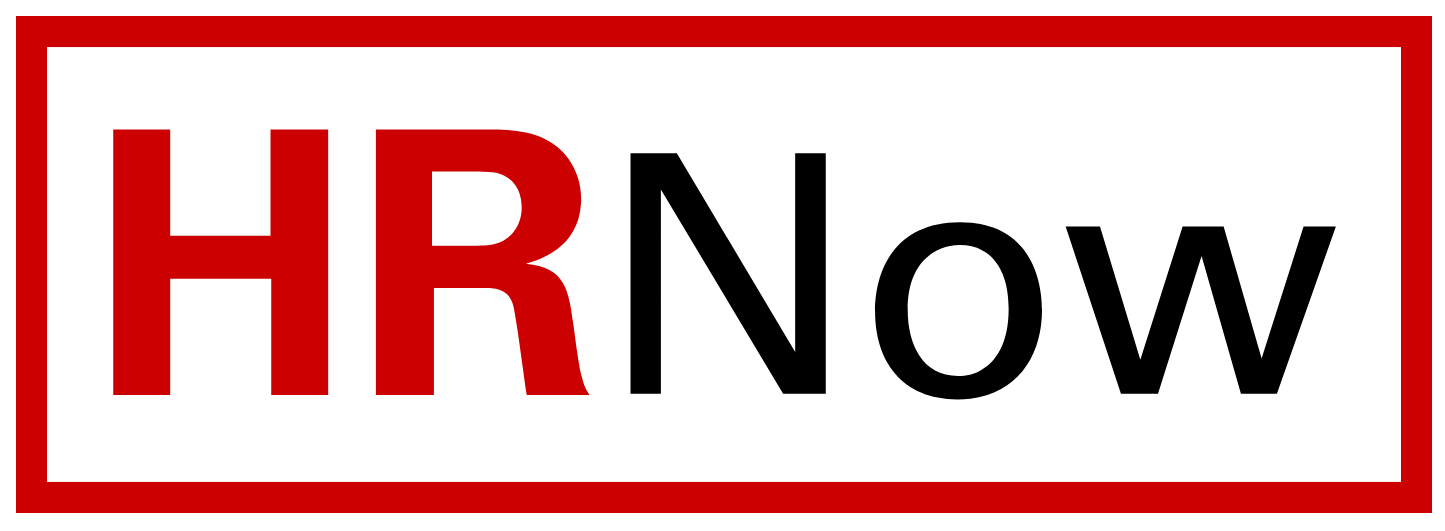Every new employee must present documents verifying identity and eligibility to work in the U.S. within the first three days after the hire date. NC State must examine the documents and record the information on the I-9 form.
NC State University utilizes an online, electronic I-9 system for the completion of I-9 forms. Only employees with individual user licenses may access the I-9 Guardian system and complete the I-9 and E-Verify processes. College/Division Human Resources or Business Officers designate users for their units.
New I-9 Center: employees are able to complete Section 2 of the I-9 form in-person with an NC State employee at our new temporary I-9 Center located in the UHR Administrative Services II building, 2711 Sullivan Drive, in Room 101. Hours of operation are Monday-Friday, 8:30 am-4:30 pm; walk-ins are welcome and no appointment is needed. Safety protocols are in place including the required use of masks, plexiglass dividers, social distancing between stations, sanitizing wipes, and optional gloves.
- Go to the NC State I-9 Guardian resource webpage
- See a copy of the federal government’s official I-9 Handbook for Employers
- Frequently Asked Questions – general questions about the I-9 process, as well as the specific process utilized at NC State.
New Employees
Once you have been entered into the NC State University HR system and your NC State Gmail account has been created, the HR system will feed this information into our electronic I-9 system, called I-9 Guardian. Once this “information feed” has occurred, the I-9 Guardian system will send you an automatic email with instructions and a username and temporary password, so that you can access the I-9 system and complete Section 1 of the I-9 form on or before your first day of work. Federal law requires you to complete Section 1 of the I-9 form on or before your first day of work, but no later than your first day of work. As the system explains, you are next required to complete Section 2 of the I-9 form in-person with a University representative no later than three days after your hire date. You will need to present identity and work authorization documents that have been approved by the U.S. government.
If you have any questions about the I-9 process, please first contact your hiring unit/college/division HR representative, or the I-9 Center at i9questions@ncsu.edu.
Remote Hires
When a new employee is hired in another state and will be employed in that other state, an I-9 may be completed by a person authorized by NC State University to act as its “agent” for I-9 completion purposes. Please click here for more information for departments on how to start the remote hire process with your new employee. You can also contact International Employment at i9questions@ncsu.edu for assistance at any time.
Reminders:
- Section 1 of the I-9 form must be completed on or before the hire date; Section 2 must be completed no later than 3 days after the hire date.
- All I-9 forms for the University must be processed electronically in the I-9 Guardian system.
- NC State personnel completing Section 2 of the form with new employees should NOT make copies of, or scan and electronically attach copies of, the original supporting documents that employees present for completion of Section 2 of the I-9 form. However, there are three exceptions to this rule: U.S. passport/U.S. passport card; Permanent Resident Card; and Employment Authorization Card (EAD or EAC). University personnel MUST make copies of these original documents (only if presented as Section 2 original documents to prove identity and ability to work), and scan and attach those copies into the employee’s record in the electronic I-9 Guardian system. University personnel must still ALWAYS see the original document first, and then IF it is one of the three specific List A documents mentioned above, make a copy of the document from the original that was presented.
- All documents presented as List B identity documents must contain a photograph as required by the E-Verify program.
E-Verify System
On January 1, 2007, the State of North Carolina mandated that all state agencies, including its public universities and community colleges, use the E-Verify system.
The E-Verify Government Database
E-Verify is an Internet-based system operated by U.S. Citizenship and Immigration Services (USCIS), a part of the U.S. Department of Homeland Security (DHS). E-Verify electronically compares information contained on the I-9 form with records contained in the Social Security Administration (SSA) and DHS databases to help employers verify the identity and employment eligibility of newly hired employees.
NC State Access to E-Verify
NC State University uses the I-9 Guardian system by LawLogix to complete both the I-9 form and the E-Verify process electronically. LawLogix serves as our E-Verify “employer agent,” and after an I-9 form is completed and approved in the I-9 Guardian system, it automatically sends the relevant data from our electronic I-9 forms to the E-Verify database.
E-Verify General Information
The E-Verify system requires that employers send required information within three days after the new employee’s hire date. Although the I-9 Guardian system will automatically send the data to the E-Verify system after a new I-9 form has been completed and approved electronically, it is very important that the I-9 Guardian licensed user complete and approve the electronic I-9 as timely as possible. Both I-9 and E-Verify rules require that the I-9 form be fully completed no later than three days after the hire date that is indicated on the I-9 form.
The E-Verify system requires that the new hire have a valid Social Security Number (SSN). If the new employee does not yet have a valid SSN, the I-9 Guardian system will not send the information to E-Verify, and will hold it until NC State updates the I-9 Guardian system with information to match a new SSN with a recently completed I-9 form. Once the I-9 Guardian system is able to match a new SSN to an I-9 form, it will then send that I-9 form to E-Verify electronically.
Even if the new employee does not yet have a valid SSN, NC State University should still complete an I-9 form with the new employee via the I-9 Guardian system. The new hire is allowed to work at NC State University and be paid as long as the I-9 form has been completed within three days of the hire date. The hiring unit does NOT need to wait to start the employment until we receive the result from the E-Verify system in the I-9 Guardian system.
To support the licensed users of the I-9 Guardian system across campus, International Employment (IE) offers periodic training on I-9 and E-Verify rules and regulations. IE also has a website dedicated to the I-9 Guardian system, with links to training materials and resources including “cheat sheet” guides, training videos and workflow diagrams.
- Frequently Asked Questions – Questions about the E-Verify process in general, as well as the specific process utilized here at NC State.