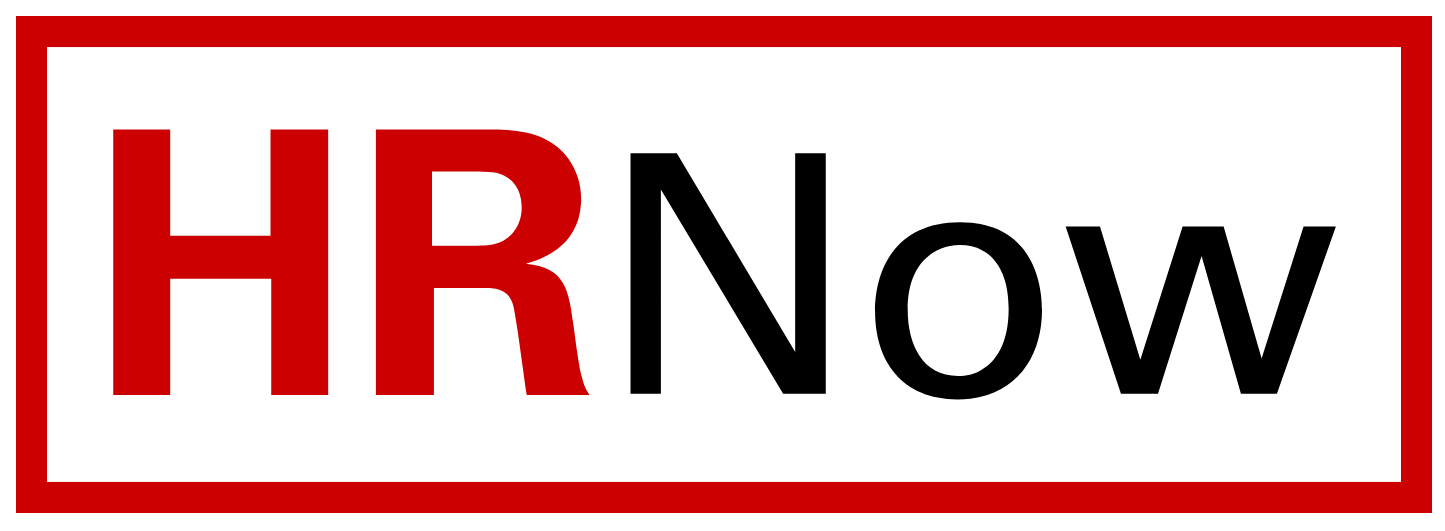When a new employee is hired, the I-9 form must be completed within the required timelines, even if the employee is located off campus. With our electronic I-9 system, we can authorize a person to act as our “agent” for electronic I-9 completion purposes. In order to process a remote I-9 form, we must have the following information before we can begin setting up this process:
*IMPORTANT* We must have a start date and an active NCSU email address for each employee before we can begin this process.* Remember that NCSU email addresses are not activated until the day after they are created in PeopleSoft. The employee must have an NCSU email address to receive the login information. If we are currently in Payroll Lockout, please contact International Employment for assistance.
- Employee’s Legal First and Last Name (Mandatory)
- Employee/Student ID Number (if any)
- Start Date (Mandatory)
- NC State Email Address
In order to assign and give a remote user temporary access to our electronic system, the Departmental HR Representative or I-9 User must work with the remote employee to locate a university, college, or governmental agency close to his/her location. (If there is not one, then he/she will need to try to locate someone else with prior I-9 experience.) NC State University is a member of CUPA-HR’s I-9 Reciprocal Processing Consortium, so this website (available to CUPA-HR members) might also help the hiring unit and/or remote employee find someone nearby who can assist us with this very important federal employment verification form. If you need assistance, please contact i9questions@ncsu.edu.
After locating an institution, the Departmental HR Representative must contact the HR Department of this university/college/governmental agency to request assistance from a representative familiar with I-9 completion. Once the representative (remote agent) agrees to assist with the electronic I-9 process, please forward his/her contact information to International Employment so we can create the Remote I-9 process in the electronic I-9 system. Please Note: remote users do NOT have to currently participate in an electronic I-9 process – we give them temporary access to our system, so that they can only complete Section 2 of this particular I-9 form.
Please note that we cannot use an NC State employee as a remote agent. Below is the information we need from the remote agent:
- Remote Agent’s First and Last Name
- Remote Agent’s Email Address
Please Note: A paper I-9 form is not acceptable! If the remote agent experiences issues with the electronic system, he/she should contact International Employment for assistance. NC State University cannot process paper I-9s and one cannot be completed and submitted in place of an electronic I-9.
Helpful Tips
- Advise both the employee and the remote agent to avoid using Google Chrome as their Internet browser
- Make sure the pop-up blocker is turned OFF
- Everyone should clear the computer “cache” before starting the form. Some remote agent have experienced issues with obtaining the temporary PIN if they have not cleared their cache or turned the pop-up blocker off.
- The employee must complete Section 1 of the I-9 form before he/she meets with the remote agent.
Completing the Remote I-9
After the remote agent and the employee have completed the electronic I-9 form, please have the employee email International Employment to confirm proper completion. At this time, our office will mark the I-9 completed and approved, and will complete the E-Verify process.